The WPCasa Expire Listings add-on is a great listings management tool to automatically let expire listings after a certain number of days. The options to also individually set the expiry date in a date picker or manually expire or relist a listing instantly make it a flexible means to manage your listings.
Expired Listings
Listings that have reached the expiry date or that you expire manually will no longer be visible on the front end. The status of these listing is changed from Published to Expired.
Expired listings are not longer shown in the search results etc. When a user still has the direct link to the single listing page, he will see the notice This listing has expired. when he tries to access it. Only admins and listing admins will see the listing along with the notice.
Add-On Settings
When the add-on is active a new option will be available under the Listings tab on WP-Admin > WPCasa > Settings. There you can set the number of days after that a listing automatically expires. This date defaults to 30.
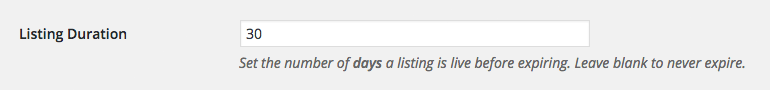
All listings that are now created will expire automatically 30 days after being published. You can also decide to leave this option blank to not expire listings automatically. In this case you can use the option to manually set the expiry date.
Listing Editor
A new option is available when you activate the add-on. In the Listing Attributes meta box you’ll find the option Expires. When you click in the text field a calendar shows up where you can pick the date you want the listing to expire.
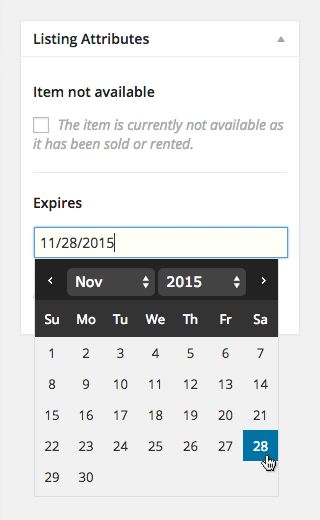
To individually relist an item of course you can also set a new expiry date when a listing already has expired.
Listings Management
But there are more handy options to expire or relist an item. On the listings screen on WP-Admin > Listings a new button appears in the Actions column.
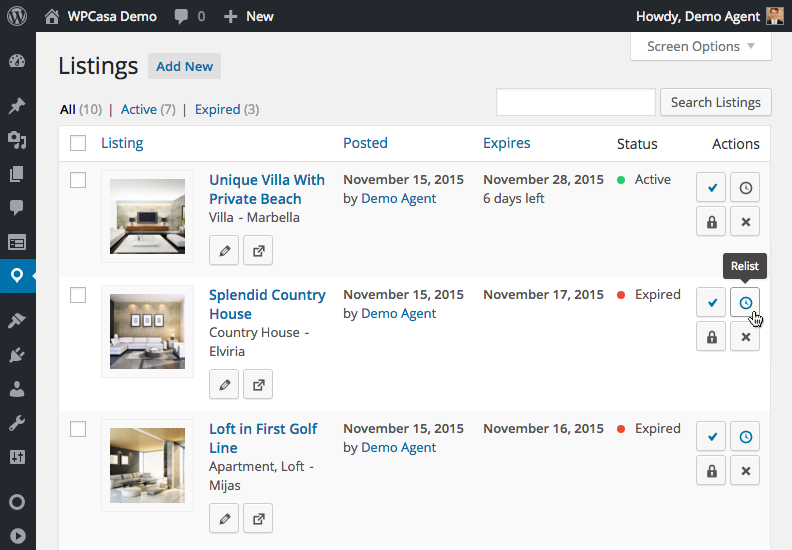
The button icon is a small clock and when a listing is currently live it can be used to immediately expire it. When a listing has already expired, you can relist it using this button.
Further you have a whole new column in the table that shows the expiry date next to the publish date. This column also shows the days that are left until the listing expires.
On the top of the table there is also a new link to change the view. Instead of seeing all or all the published listings you can now limit the table to only show expired listings.
Bulk Actions
Last but not leaset I would like to point out the bulk actions options of this plugin. In the listings table you can mark multiple listings, then select the bulk action Expire or Relist to change the status of several listings at the same time. This can be a big time saver.
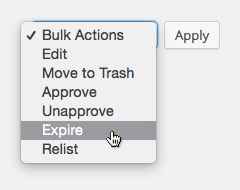
Please Notice!
Other articles in Add-Ons
- Activate License Keys
- WPCasa Admin Map UI
- WPCasa Advanced Search
- WPCasa All Import
- WPCasa Contact Form 7
- WPCasa Currency Converter
- WPCasa Dashboard
- WPCasa Dashboard v1.0 (deprecated)
- WPCasa Energy Efficiency
- WPCasa Expire Listings
- WPCasa Favorites
- WPCasa Featured Listings
- WPCasa Gravity Forms
- WPCasa Legacy
- WPCasa List Agents
- WPCasa Listing Labels
- WPCasa Listing PDF
- WPCasa Listings Map
- WPCasa Mortgage Calculator
- WPCasa Ninja Forms
- WPCasa Polylang
- WPCasa Pricing Tables