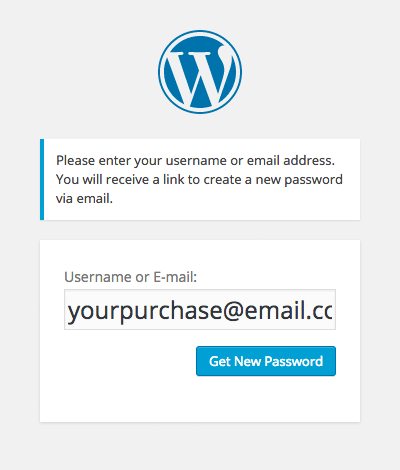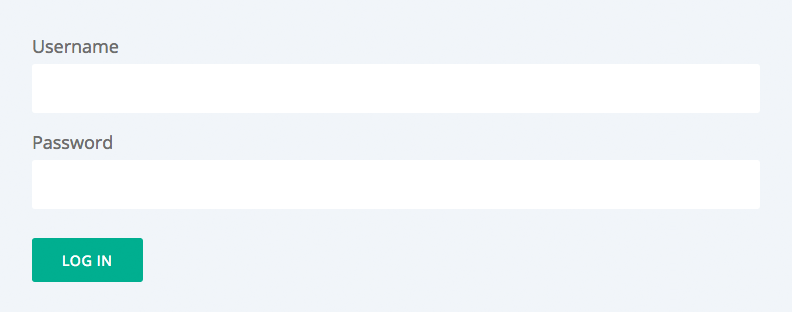In this tutorial we will go through the process of logging into your new account when you already had one on the old website because you purchase the old theme version of WPCasa.
Recover Password
When we transferred your old account to the new website, created the new one and unlocked the products that you get for free because you purchase the theme version, we had to reset your password for technical reasons.
Please create a new password following this link.
On this screen you need to enter the email that was used for the purchase of your WPCasa theme version. The one that was used in your old account too.
Once you clicke the Get New Password button you will receive a confirmation email with a link. Click the link in the email and it will take you to a page where you can set the new password.
Log in with New Password
Once the password has been reset you can log into your new account with your new password on the login page.
Discover New Account
Once logged in you will see all the products that you receive for free because you purchase the theme version. You can also find a list of all downloads when you click the Downloads link in your account sidebar.