When you’ve had your first look around the WPCasa backend, you might have seen the listing editor on WP-Admin > Listings > Add New where you can add your detailed listing information.
The editor shows up with several custom meta boxes. One of these meta boxes is used to add your standard listing details (e.g. bedrooms, bathrooms, plot size). By default there are 8 details: Beds, Baths, Plot Size, Living Area, Terrace, Parking, Heating and Built in. Some of these details also come with measurement units (e.g. plot size).
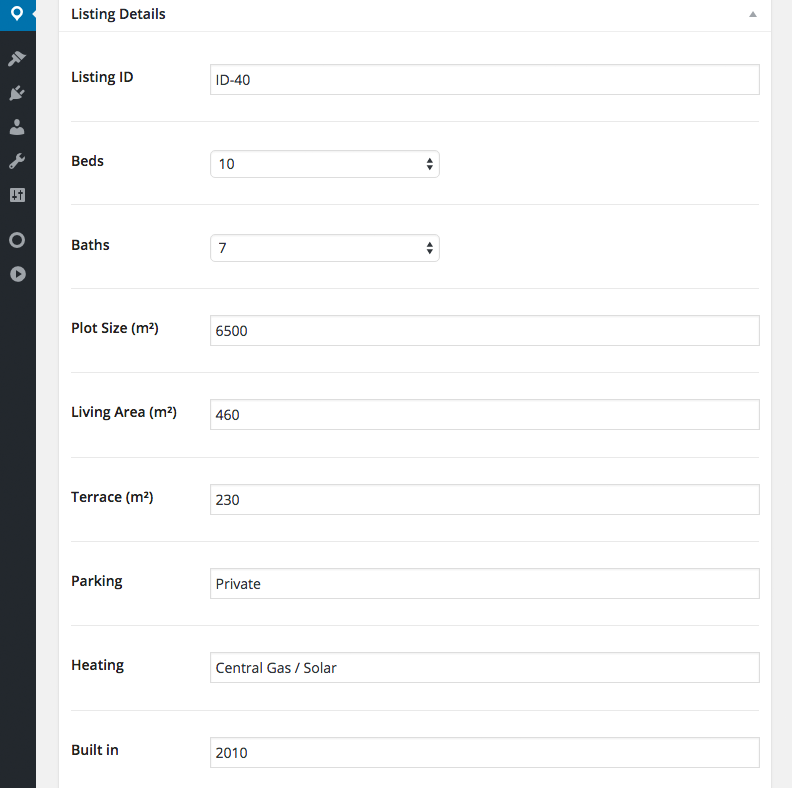
Details Labels
While we notice that these details are the most used ones, they might not be the best fit in your case. On the WPCasa settings page on WP-Admin > WPCasa > Settings you can easily change the labels of these details to your needs.
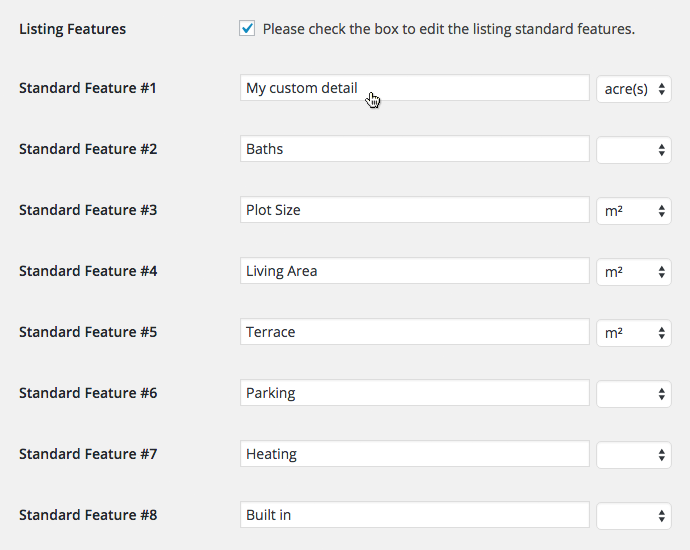
Listing Editor
Once you’ve changed the label and optionally the measurement unit of the detail on the settings page, it will be displayed in the listing editor.
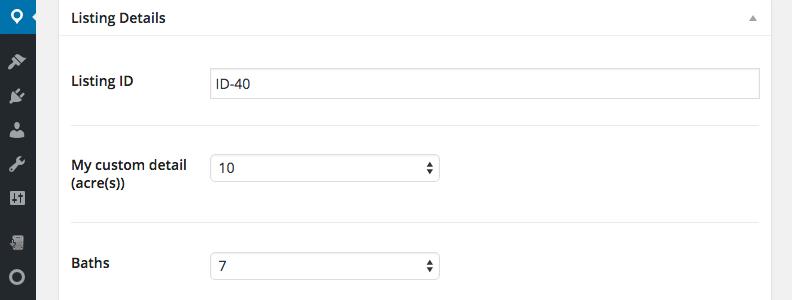
Frontend Listing
And as a matter of course it will also apply to the label on the front end.
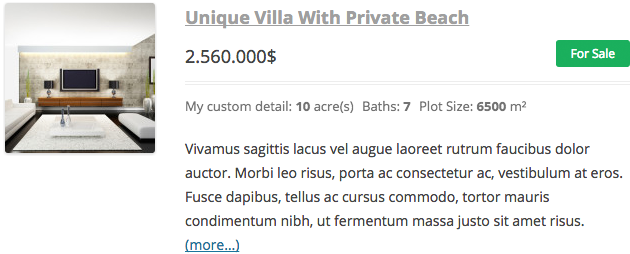
Advanced Customization
It is further possible to programatically customize the standard listing details. If you want to add more, remove or edit existing details, you can also use the wpsight_details filter hook to modify the array that holds the default values of the details.
Other articles in General Usage
- Adding Custom CSS
- Change Currency and Price Format
- Change Rental Periods
- Change Standard Listing Features
- Connecting WPCasa to Agile CRM
- Creating Child Themes
- Display Listings on a Page
- Display Listings Search Form
- Manage Multiple Languages
- Shortcodes
- Using REST API and WordPress Block Editor (aka Gutenberg)
- Using Templates