The WPCasa Listing Labels is a great way to put more emphasis on specific listings by visually highlighting them. The add-on comes with different types of labels (thumbnail overlay and badges) and label texts that you can adjust on the settings page. Adding a label to a listing is as easy as selecting one of the available options in a drop down menu in the listing editor.
Add-On Settings
The first thing you might want to do when you activate the listing labels add-on in your installation is to go to the settings page to create the labels you need. Please go to WP-Admin > WPCasa > Settings and find the new Labels tab.
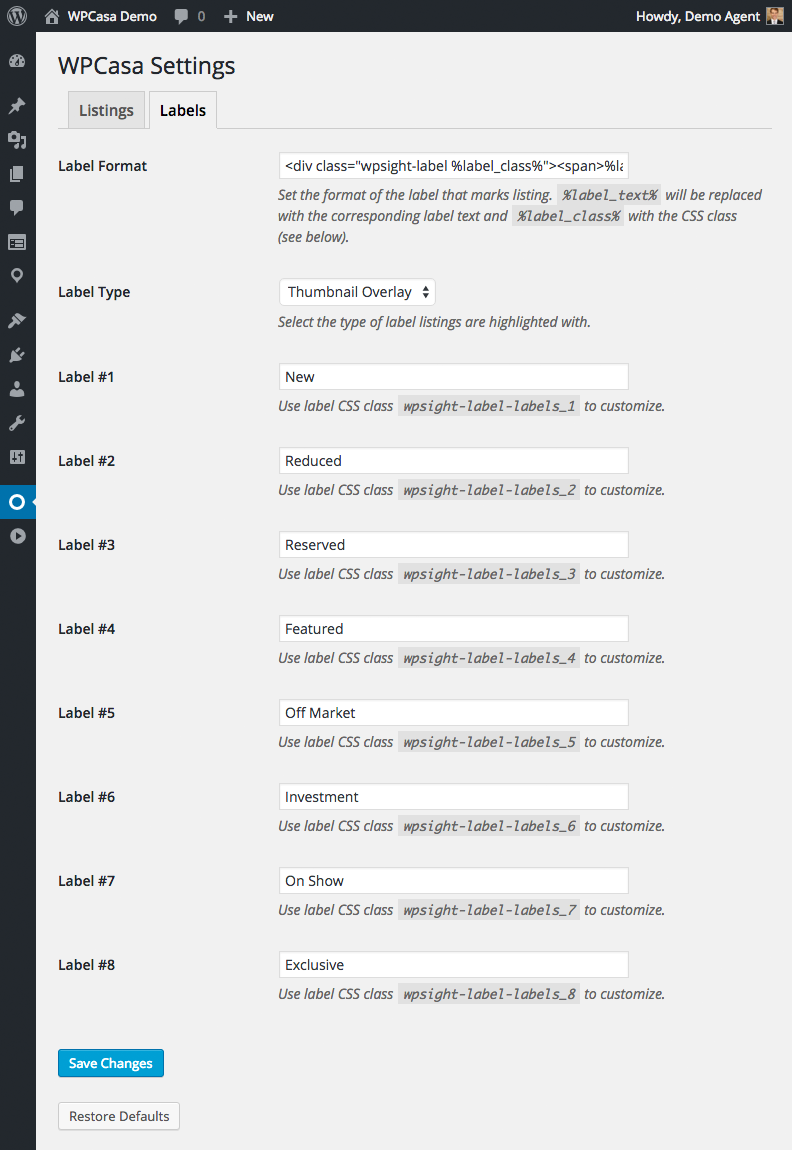
You have the option to change the label format in order to adapt it to your theme for example. Further you can change the type of label that you would like to display. Available options are Thumbnail Overlay (default), Before Title, After Title, Before Description and After Description. Make your choice.
And finally you can change the text labels of the existing options.
Add Labels
Adding a label to a listing is really easy. Once the add-on is avtive a new options will be available in the listing editor. Please have a look at the Listing Attributes meta box that now inlcudes a select dropdown menu to choose a label.
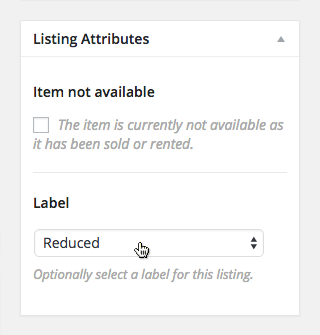
Optionally make your choice or leave it alone to not display a label.
Frontend Labels
When you save a listing with a label applied, it will be displayed on the front end. Of course this can vary in a custom theme and also depending on the type of label you selected in the plugin settings.
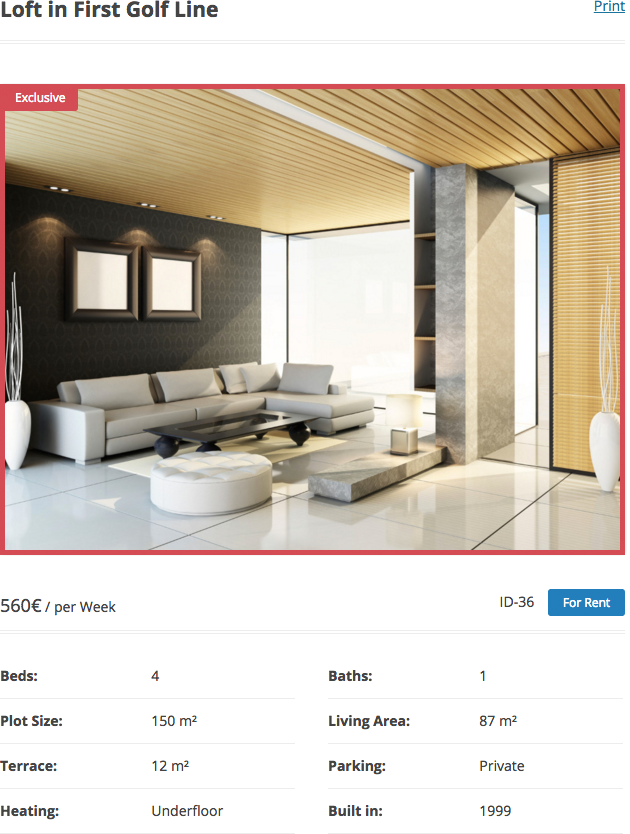
Label Types
The default label type is the Thumbnail Overlay. On listing archive pages you will see something like this.
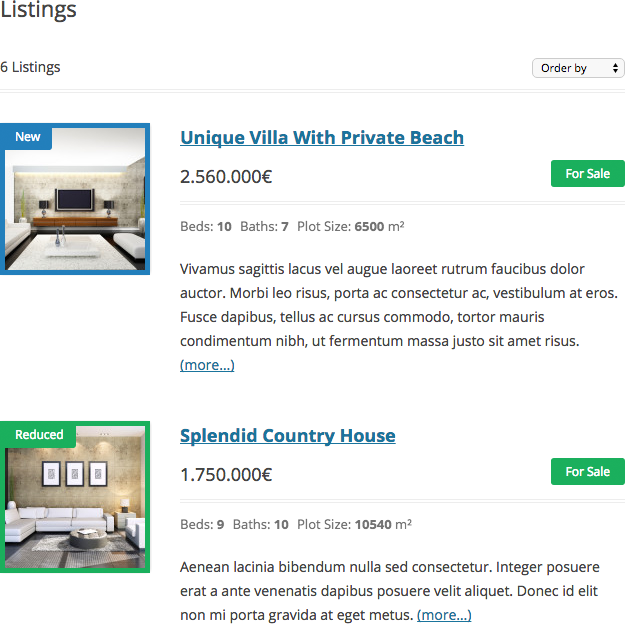
When you choose the label type Before Title, you’ll see the following. The After Title options is similar and I’ll leave it to your imagination 🙂
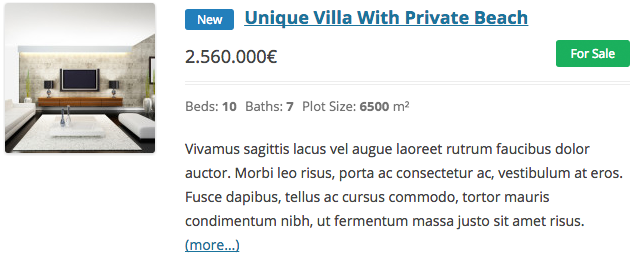
And you can also display the badge in the description area. The Before Description type is seen on the following image. Again, the Description After option is similar.

Advanced Customization
It is further possible to customize the set of listing labels. If you want to add more, remove or edit existing labels, you can use the wpsight_listing_labels filter hook to modify the array that holds the default values of the labels.
Please Notice!
Other articles in Add-Ons
- Activate License Keys
- WPCasa Advanced Search
- WPCasa All Import
- WPCasa Admin Map UI
- WPCasa Pricing Tables
- WPCasa Listing PDF
- WPCasa Polylang
- WPCasa Gravity Forms
- WPCasa Contact Form 7
- WPCasa Ninja Forms
- WPCasa Favorites
- WPCasa Dashboard
- WPCasa Dashboard v1.0
- WPCasa Featured Listings
- WPCasa Listings Map
- WPCasa List Agents
- WPCasa Expire Listings
- WPCasa Currency Converter
- WPCasa Legacy