Did you know that you can easily upgrade a license for any product through your account on our website? When you notice that the product license that you purchased is not enough, you can upgrade your existing license only paying the difference between the two packages.

Example: Standard to Developer Theme
If you purchased a standard license for one of our themes and you notice that the developer package that comes with a selection of paid add-ons would come in handy, an upgrade would be a great option for you.
Example: 1 Site to Multiple Sites Add-On
Or if you own a single site license of one of the add-on and you need another one for additional client jobs, you can easily upgrade.
Log Into Your Account
In order to upgrade an existing license you will just need to log into your account on our website. On your account page all the purchased that you made in the past are listed. Click on the View Licenses link in the License Keys column.
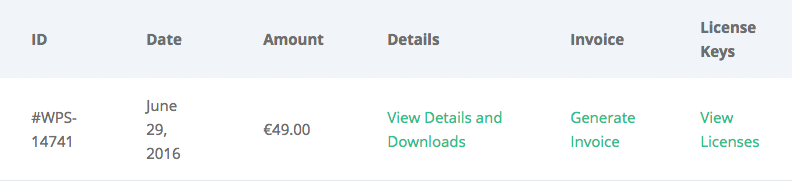
Available License Keys
On the next screen you will see a list of all the licenses that are included in your purchases. You will see their status, how many activations they have and when they will expire.
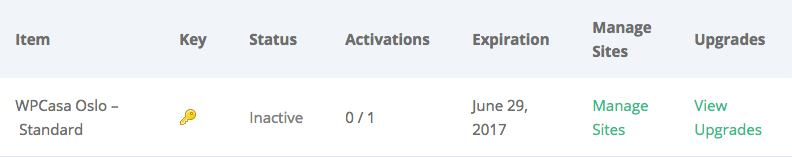
Find the correct license and click on the View Upgrades link on the right.
Available Upgrades
In this step you will find the possible upgrades for your specific license including the cost that an upgrade to a certain package would have.
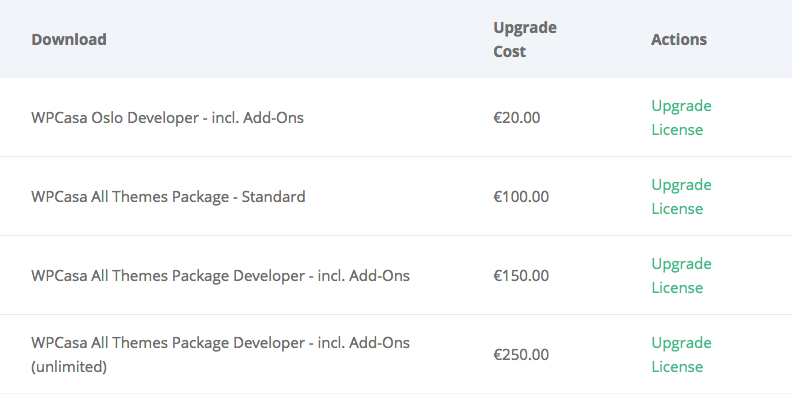
The upgrade costs are prorated. That means that you will only pay the difference between the package that you already purchased and the new superior package.
Once you click on the Upgrade License link on the right, you will be taken to the shopping cart to proceed with the payment. That’s it.