WPCasa Oslo also comes with a color scheme that you can easily adjust to your needs through the WordPress theme customizer. When you open the customizer on WP-Admin > Appearance > Customize you can select the Colors section and change the colors to your liking.
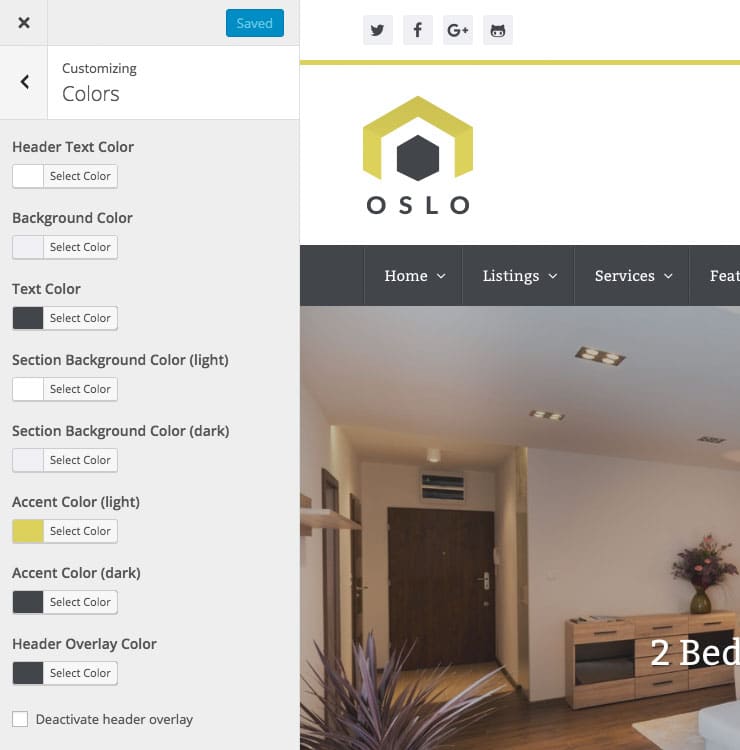
Most of the colors applied in the theme can be changed here. The only thing you need to keep in mind that WPCasa Oslo is a dark-style theme by default.
While you can of course switch to light colors for some parts (section background light, accent colors, background highlight color etc.) further CSS changes might be necessary when you switch dark backgrounds (main body, dark section etc.).
Example Customizations
To show you the power of this feature here are some examples that were created by only using the theme customizer. Keep in mind that the possibilities are unlimited.
Example #1
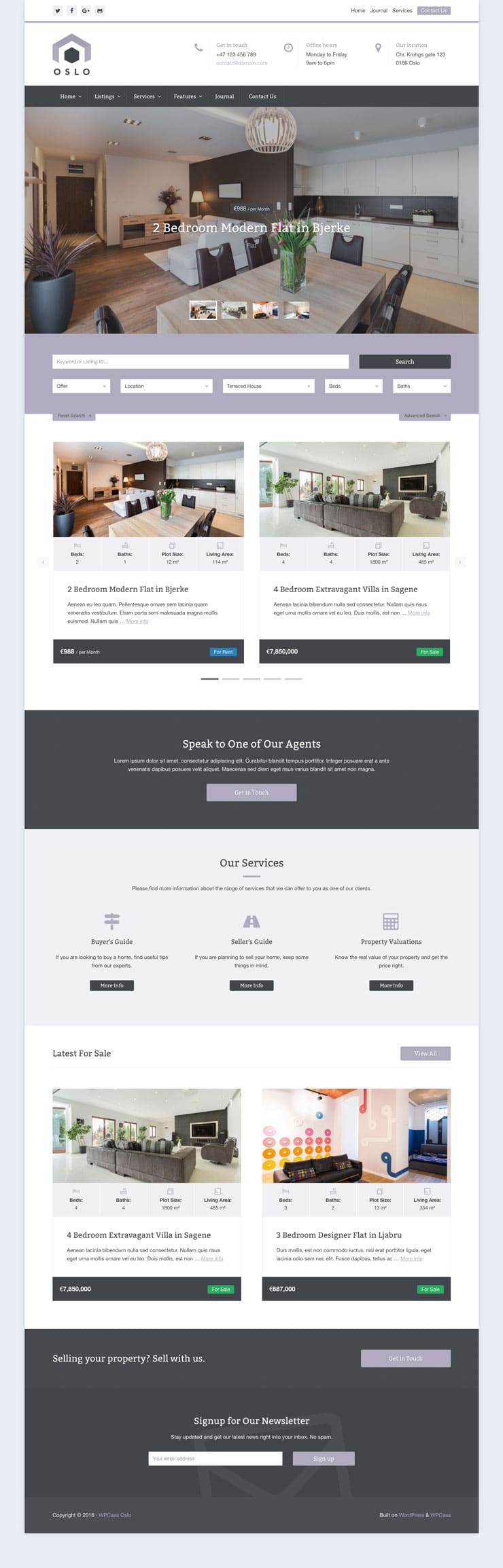
Example #2
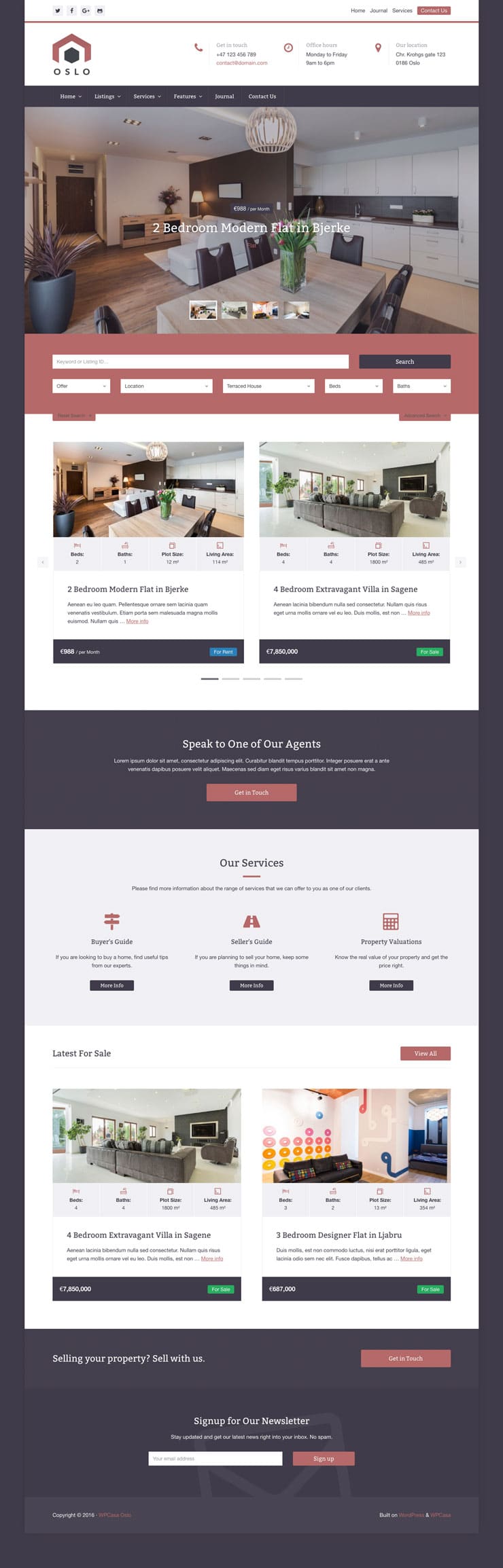
Example #3
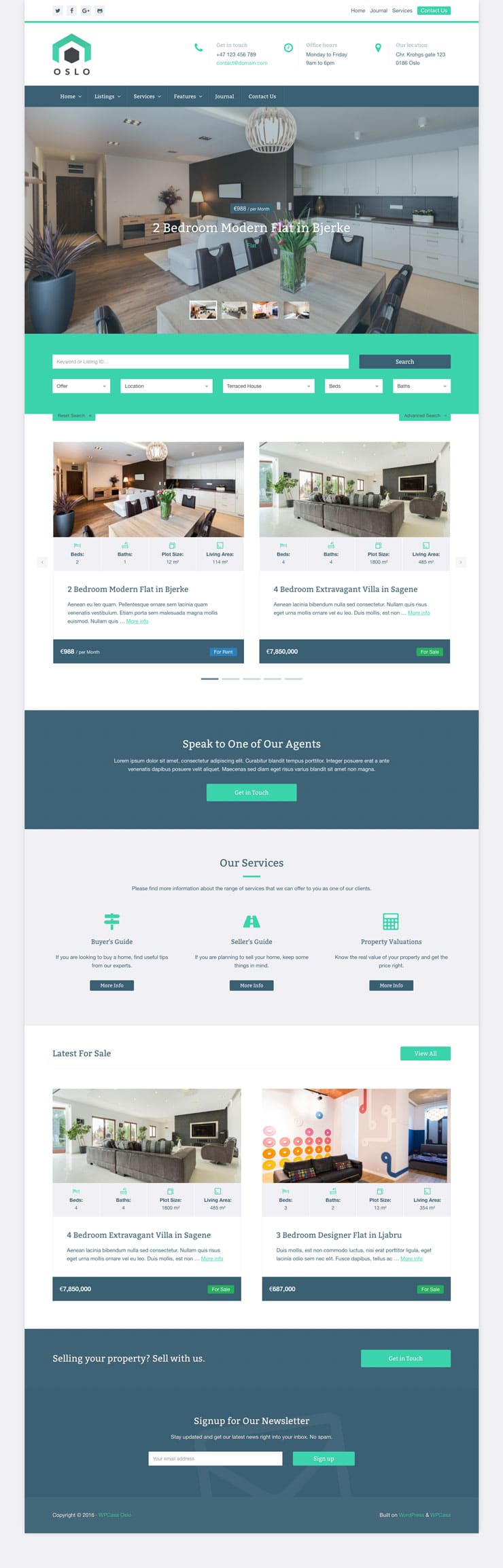
Example #4
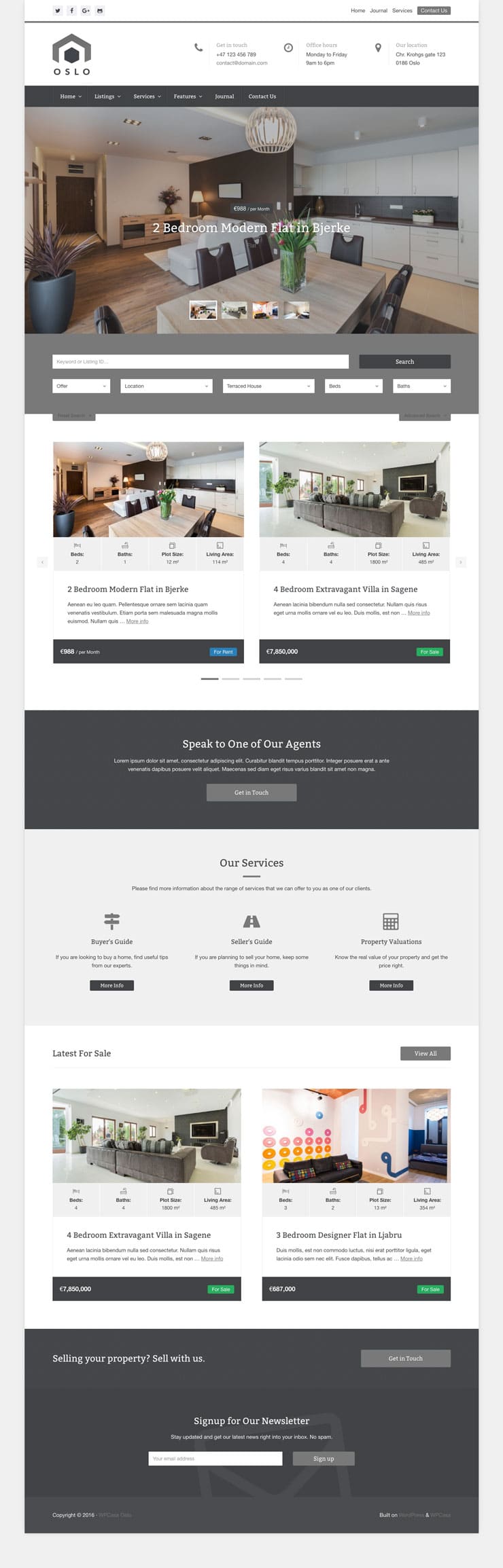
Other articles in WPCasa Oslo
- Adding a Logo in WPCasa Oslo
- Adding a Newsletter Form to WPCasa Oslo
- Changing the WPCasa Oslo Color Scheme
- Displaying Social Icons in WPCasa Oslo
- Importing Demo Content into WPCasa Oslo
- Installing WPCasa Oslo
- Setting up the WPCasa Oslo Home Page
- Setting up the WPCasa Oslo Single Listing Page
- Using the WPCasa Oslo Header Settings
- Using the WPCasa Oslo Widget Areas